As 2024 draws to a close, it’s the ideal time for Salesforce users to perform a system review and optimization. Indeed, a year-end check-up can enhance efficiency, improve user adoption, and prepare your system for 2025. Whether you’re a small business or a large enterprise, following a year-end checklist ensures your Salesforce environment is ready to meet your goals in the new year. To help you get started in 2025, here’s your ultimate checklist, designed to maximize your Salesforce system before the year ends.
1. Clean Up Your Data
To begin with, ensure your Salesforce CRM holds up-to-date, accurate data. Over time, outdated information can clutter your system and negatively affect reporting accuracy.
- Remove duplicates: Identify and merge duplicate records using Salesforce’s built-in tools.
- Update profiles: Make sure customer profiles, lead statuses, and contact information are accurate and complete.
- Validate data: Use validation rules to ensure that new data meets your company’s standards.
2. Audit Your Automations
Next, it’s crucial to review Salesforce’s powerful automation tools, such as Process Builder and Flows. Over time, workflows may become inefficient or redundant, which could slow down operations.
- Review process flows: Ensure that your automations still align with current business practices.
- Remove redundant automations: Eliminate any workflows that overlap or no longer serve a purpose.
- Test automations: Run tests to verify that critical processes like lead routing and case handling are functioning smoothly.
3. Optimize User Permissions and Security
Moreover, it’s important to revisit your user permissions and security settings. After all, protecting your data and ensuring appropriate access is essential for both compliance and operational success.
- Audit user profiles: Review and adjust user permissions for staff changes or role updates.
- Enable Two-Factor Authentication (2FA): For extra security, ensure that 2FA is set up for all users.
- Check sharing settings: Confirm that data-sharing rules align with your organization’s policies and compliance requirements.
When done properly, these steps not only safeguard your system but also create a better user experience for your team.
4. Evaluate System Integrations
In addition, Salesforce integrates seamlessly with a variety of third-party tools. However, it’s vital to review these integrations regularly to ensure they are functioning properly.
- Check app connections: Verify that connected apps and systems, such as marketing platforms or ERP software, are syncing seamlessly.
- Test APIs: Make sure APIs are functioning and that data flows correctly between Salesforce and your other business systems.
- Monitor system performance: Evaluate system speed and resolve any slowdowns that could affect efficiency.
5. Take Advantage of New Salesforce Features
Finally, don’t miss out on the new features Salesforce releases throughout the year. Leveraging these updates can significantly enhance your CRM experience.
- Review new release notes: Check Salesforce’s release notes for the latest updates and tools that could benefit your organization.
- Training on new features: Make sure your team is well-informed about new features and how they can improve productivity.
- Experiment with enhancements: Explore features like AI-powered analytics, custom dashboards, or new automation tools to elevate your operations.
Conclusion
At JSBC Labs, we understand that a well-maintained Salesforce CRM is vital to the success of your business. By following this year-end checklist, you can ensure your system is fully optimized and ready to help you achieve your goals in 2025.
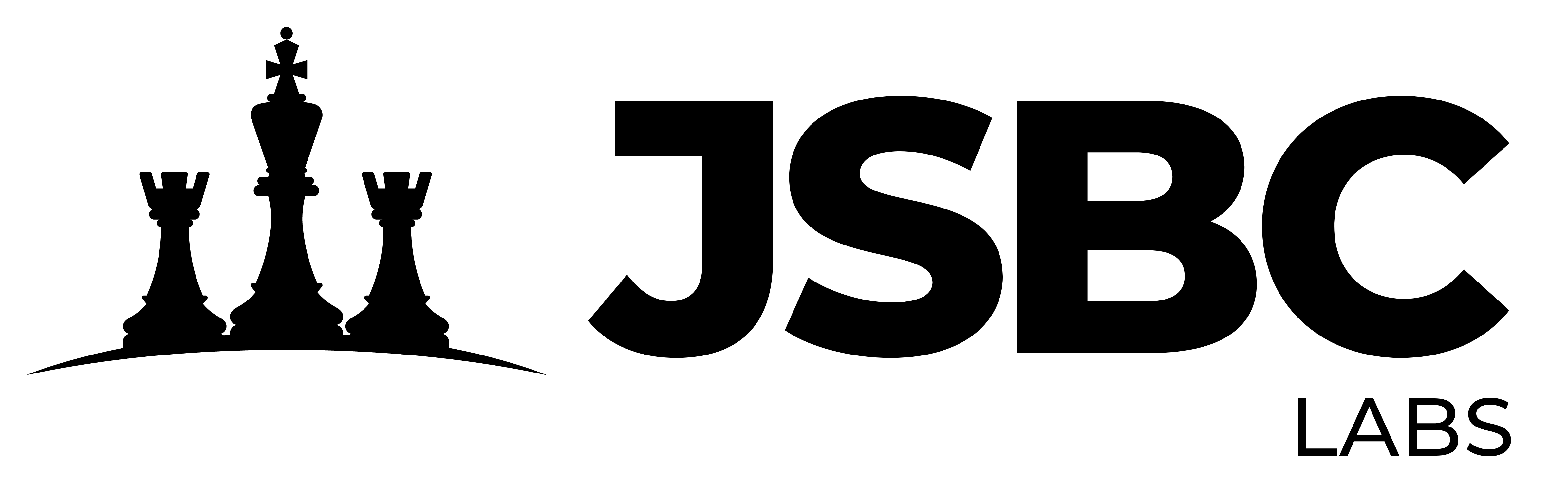
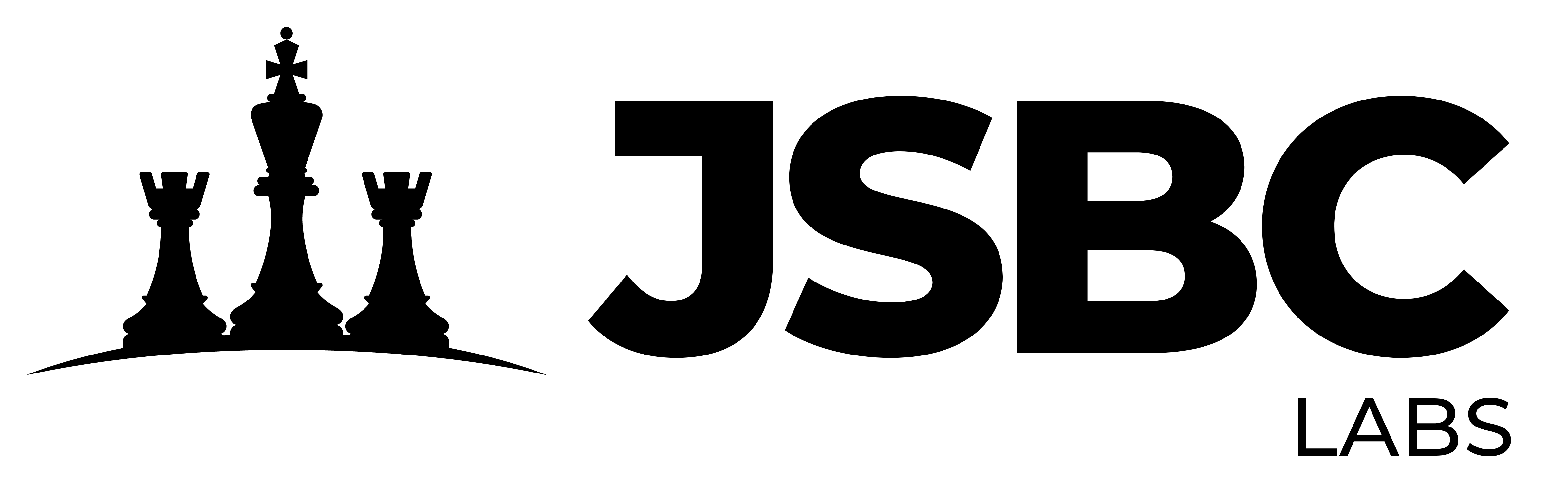
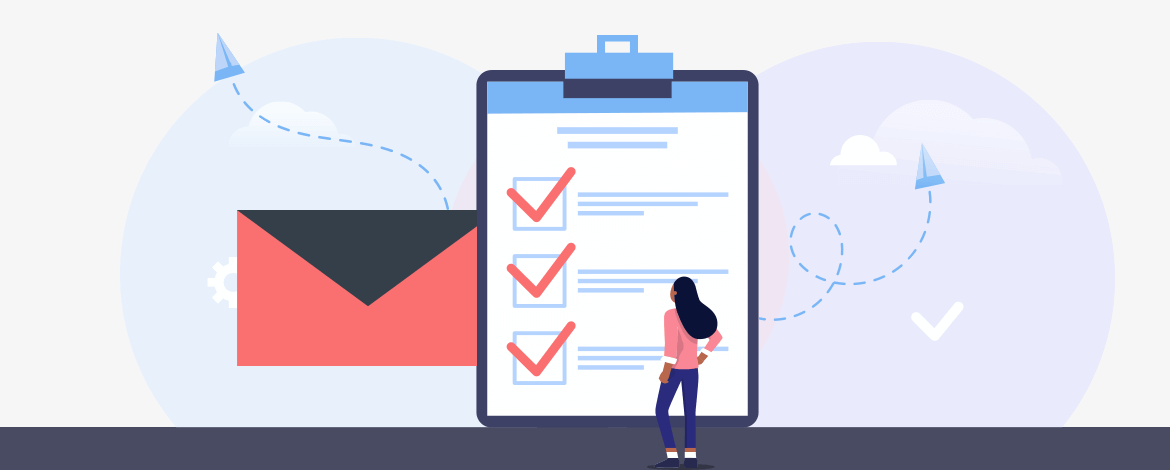



Leave a Comment