Part 1: Understanding the Salesforce Ecosystem
Salesforce is a powerful customer relationship management (CRM) platform that helps businesses manage their interactions with customers and prospects. It’s a cloud-based solution, meaning you don’t need to install any software on your computers. Salesforce provides a centralized hub for storing and managing customer data, tracking sales opportunities, and automating tasks.
What Does a Salesforce Administrator Do?
A Salesforce Administrator is responsible for configuring and managing the Salesforce platform to meet the specific needs of an organization. Their duties include:
- User Management: Creating, editing, and deleting users.
- Security: Ensuring that data is secure and only accessible to authorized users.
- Customizations: Building custom objects, fields, and workflows to tailor Salesforce to specific business processes.
- Data Management: Importing, exporting, and cleaning data.
- Reporting and Analytics: Creating reports and dashboards to track key metrics and performance indicators.
- Integration: Integrating Salesforce with other systems, such as email, marketing automation, and accounting software.
- Troubleshooting: Identifying and resolving issues with the Salesforce platform.
- Training: Providing training to users on how to effectively use Salesforce.
Key Salesforce Concepts
- Objects: These are like databases in Salesforce. They represent entities, such as accounts, contacts, leads, opportunities, and custom objects.
- Fields: These are the columns within an object that store specific information, such as name, email, phone number, and custom fields.
- Records: These are individual instances of an object, like a specific account or contact.
- Users: People who have access to Salesforce and can perform various tasks.
- Roles and Profiles: These determine the level of access and permissions for users.
- Customizations: Salesforce allows you to tailor the platform to your specific needs by creating custom objects, fields, and workflows.
The Salesforce Platform
- App Builder: This is a tool that allows you to create custom applications within Salesforce.
- Lightning Experience: This is the modern, user-friendly interface of Salesforce.
- Classic Experience: This is the older interface of Salesforce, which is still available for some organizations.
In the next part, we’ll delve deeper into the Salesforce interface and explore how to navigate it effectively.
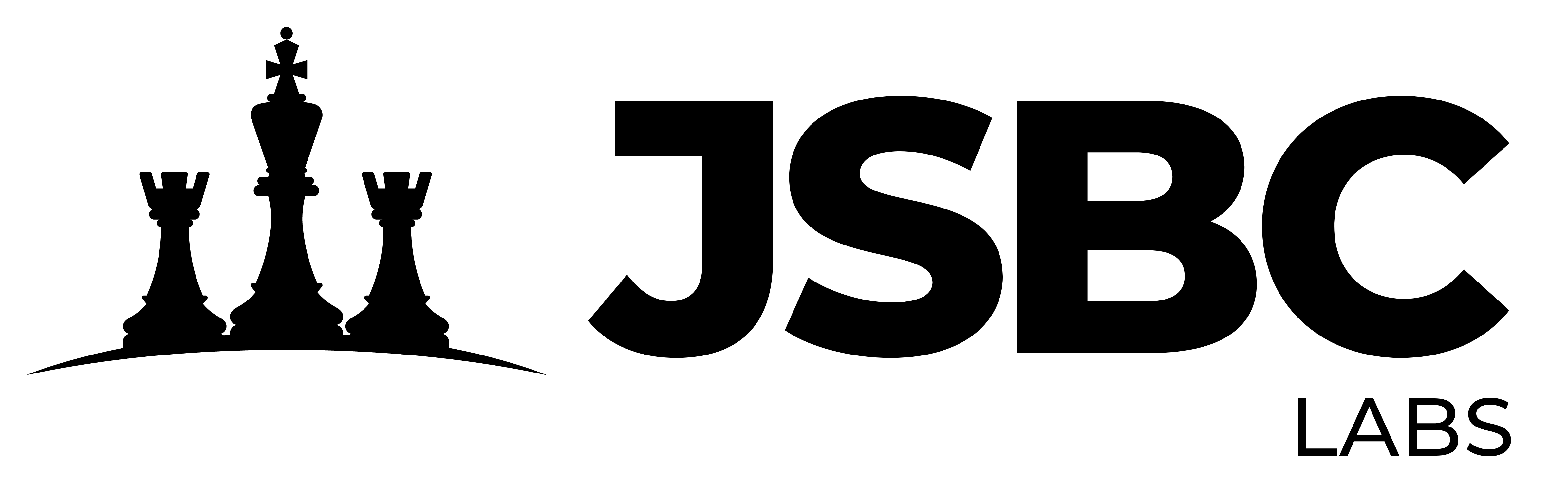
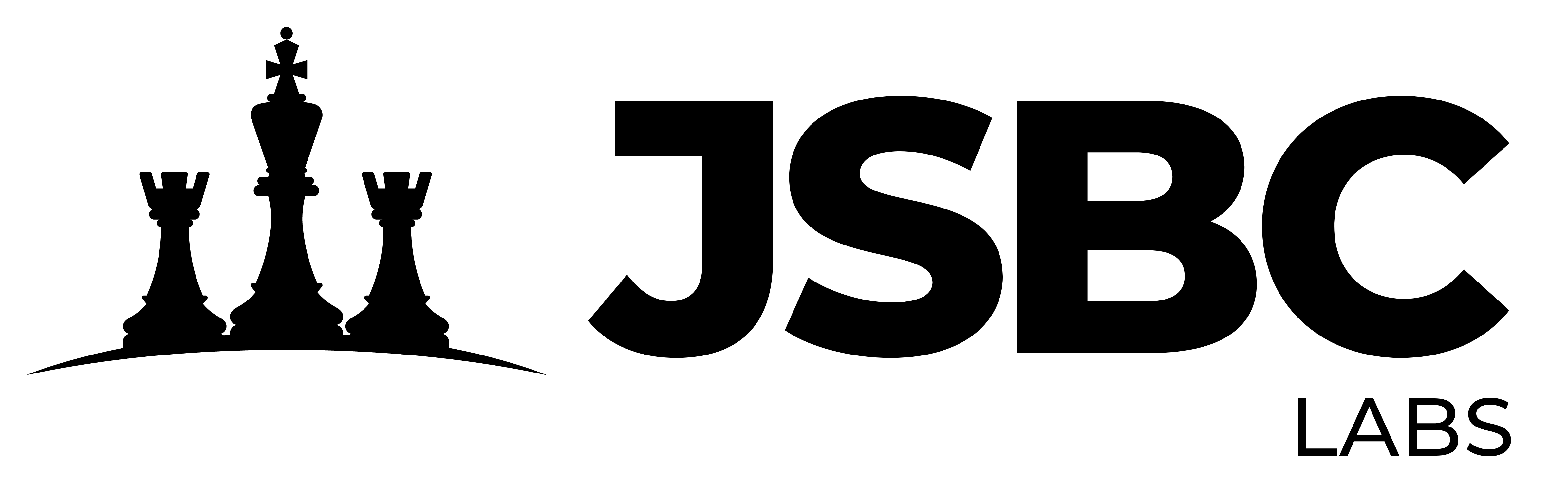




Leave a Comment