Salesforce is not just a CRM; rather, it is a comprehensive analytics platform that empowers businesses to track performance, monitor key metrics, and make well-informed decisions. With Reports & Dashboards, you can visualize your sales, marketing, and customer service data in real time. As a result, you can identify trends early, optimize strategies effectively, and ultimately drive better business outcomes.
1. Creating Real-Time Reports & Dashboards
To make data-driven decisions, businesses must have accurate and up-to-date insights at all times. Fortunately, Salesforce’s Reports & Dashboards module provides several powerful features that help organizations stay ahead.
- Generate real-time reports for sales, marketing, and customer support, ensuring that your team always has access to the latest data.
- Customize dashboards to track key performance indicators (KPIs), allowing you to focus on the most critical business metrics.
- Use filters and segments to analyze specific data points, making it easier to uncover valuable insights and refine your strategies.
- Automate report scheduling so that stakeholders receive regular updates without requiring manual effort.
By leveraging these features, businesses can not only monitor their progress but also respond to market changes more quickly.
2. Tracking Sales & Marketing Performance
To remain competitive, companies must continuously monitor sales, marketing, and customer service performance. With Salesforce Dashboards, you can do this in real time, making it easier to identify strengths and address weaknesses before they become major challenges.
- Sales Dashboards – Track pipeline health, deal conversion rates, and revenue forecasts to identify areas of improvement. This way, your sales team can prioritize high-value opportunities.
- Marketing Dashboards – Measure campaign ROI, email open rates, and lead sources so that you can refine your marketing strategies for better results. Moreover, these insights help in optimizing budget allocation.
Key Metrics to Monitor:
- Sales Pipeline Value – The total value of open opportunities, helping sales teams prioritize high-value deals. In turn, this ensures that efforts are focused on the most promising leads.
- Lead Conversion Rate – The percentage of leads that turn into customers, revealing how effective your marketing efforts are. If conversion rates are low, adjustments may be necessary.
- Marketing ROI – The return on investment for campaigns, ensuring that your marketing budget is spent efficiently. As a result, you can focus on strategies that yield the highest returns.
By keeping a close eye on these key metrics, businesses can not only assess their current performance but also implement proactive strategies for improvement.
3. Turning Insights into Business Growth
Once you have gathered meaningful insights from your reports and dashboards, the next step is to put them into action. Here’s how you can use data to optimize your business strategy:
- Identify High-Performing Campaigns – By analyzing past results, you can allocate more resources to strategies that generate the highest returns. At the same time, you can make adjustments to underperforming campaigns.
- Optimize Sales Processes – If you notice bottlenecks in the sales funnel, you can take immediate corrective actions to improve efficiency and increase conversion rates. Consequently, your sales team will close deals faster.
- Enhance Customer Experience – Tracking customer feedback and service metrics allows you to personalize interactions, improve response times, and increase satisfaction. As a result, customer loyalty and referrals will improve.
Final Thoughts
In conclusion, Salesforce’s Reports & Dashboards provide businesses with real-time visibility into their operations. This, in turn, makes it easier to track progress, identify opportunities, and optimize performance. More importantly, by consistently analyzing data and making informed adjustments, companies can achieve sustained growth.
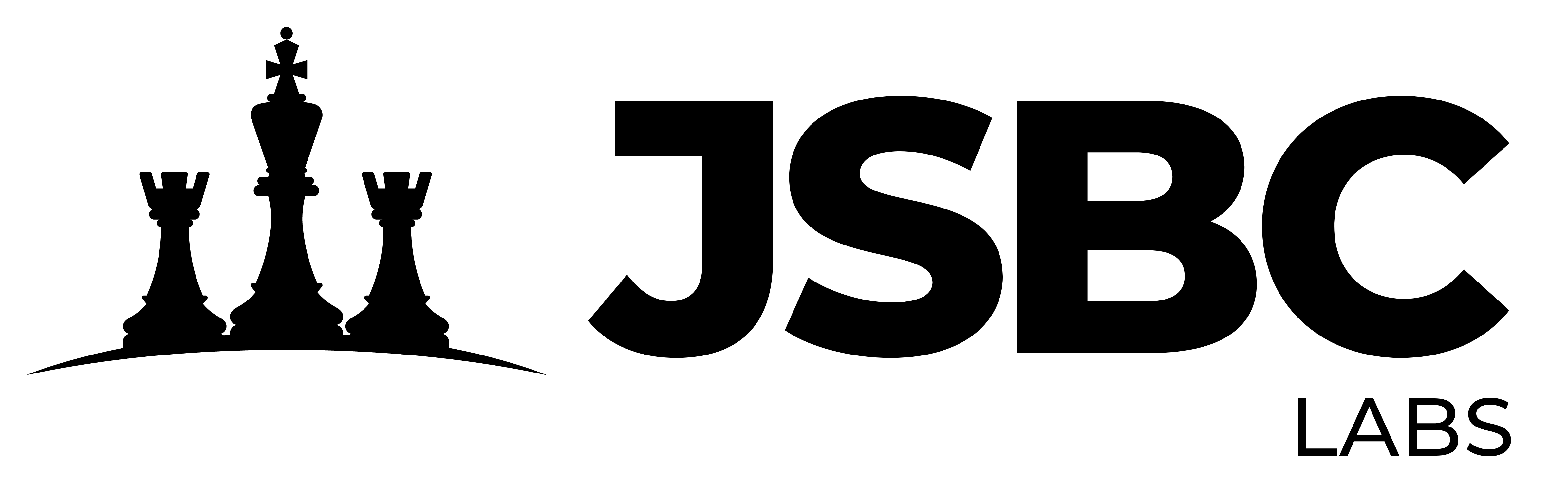
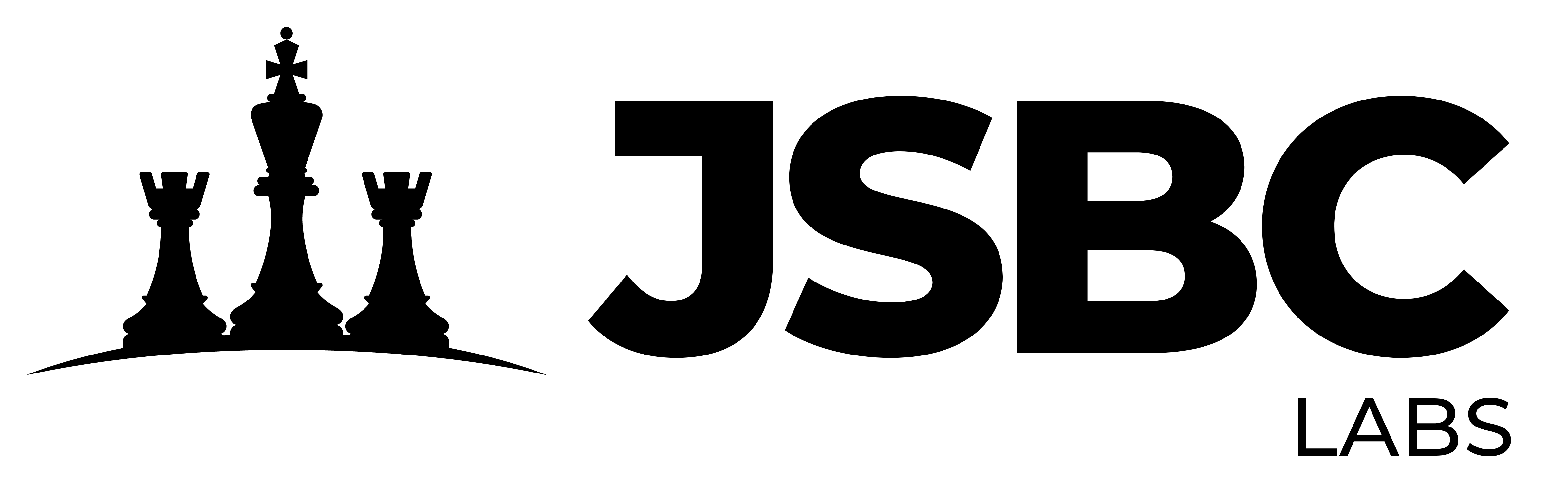




Leave a Comment