Salesforce is a powerful tool for managing customer relationships, but are you using it to its full potential? Many users stick to the basics, missing out on features that can drastically improve workflow efficiency. Whether you’re a seasoned pro or just starting out, these Salesforce productivity hacks will help you work smarter—not harder.
1. Take Advantage of List Views for Quick Data Access
List Views allow you to filter and organize records without running full reports. They’re one of the easiest ways to keep your day organized.
- Use filters to view only what matters to you (e.g., “Open Opportunities This Month”).
- Inline editing means you can update fields across multiple records directly from the list view—no need to click into each one.
- Pin your favorite List View so it becomes your default view when you log in.
List Views are particularly useful for Sales and Support teams who need a real-time overview of their pipeline or queue.
2. Reduce Clicks with Personalized Dashboards & Reports
Instead of running the same reports daily, set up dashboards that update automatically.
- Dynamic Dashboards display data specific to each user—no need to build multiple versions for different team members.
- Schedule reports to be emailed to yourself or team members at set intervals, so you’re always in the loop.
- Use charts, gauges, and tables to make your dashboard actionable at a glance.
3. Automate Routine Tasks with Flows and Macros
Salesforce’s Flow Builder is a game changer for reducing manual processes.
- Create automated flows for repetitive tasks like sending follow-up emails, updating fields, or assigning records.
- Macros are especially helpful in Service Cloud—they allow users to apply multiple actions to a case with a single click.
- Even non-developers can use Flow Builder with its intuitive, drag-and-drop interface.
4. Streamline Communication with Email Integration
Connecting Salesforce with your email client (like Outlook or Gmail) ensures seamless communication tracking.
- Log emails directly from your inbox into Salesforce records.
- Use email templates and merge fields to save time and maintain consistency.
- Track email opens and clicks with email engagement tools, giving you better insight into customer behavior.
Final Thoughts: Get More Done with Salesforce
Salesforce isn’t just a CRM—it’s a productivity powerhouse when used right. By leveraging list views, personalized dashboards, automation, and built-in integrations, you can save hours each week. These hacks not only make your work easier but also give you more time to focus on what really matters: building relationships and closing deals.
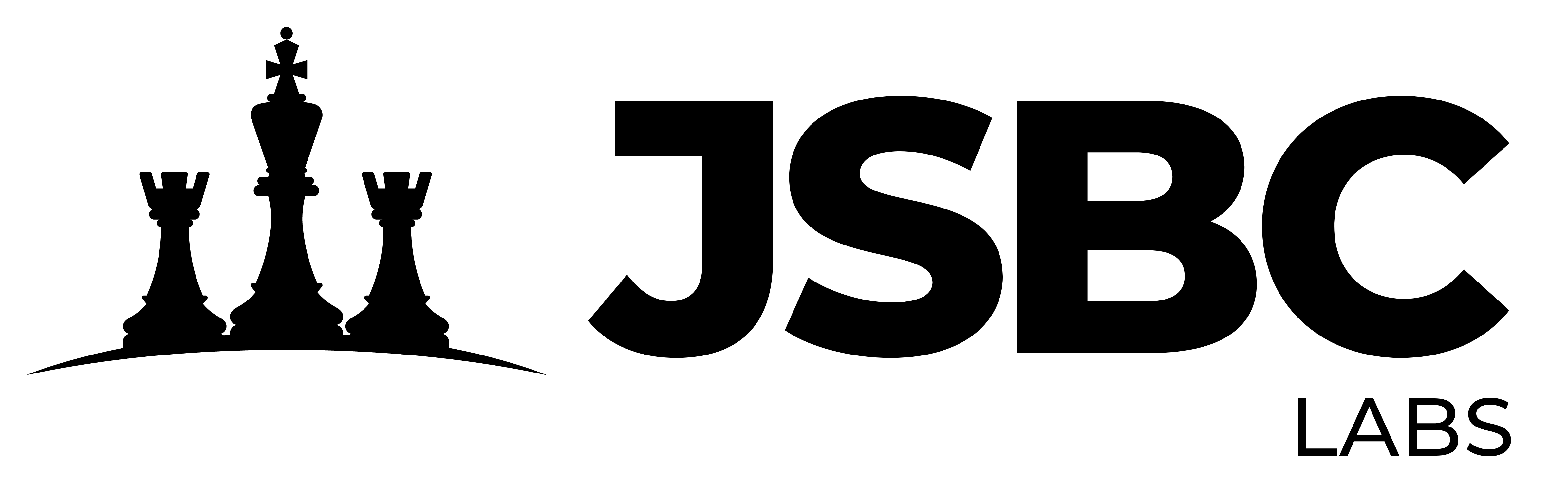
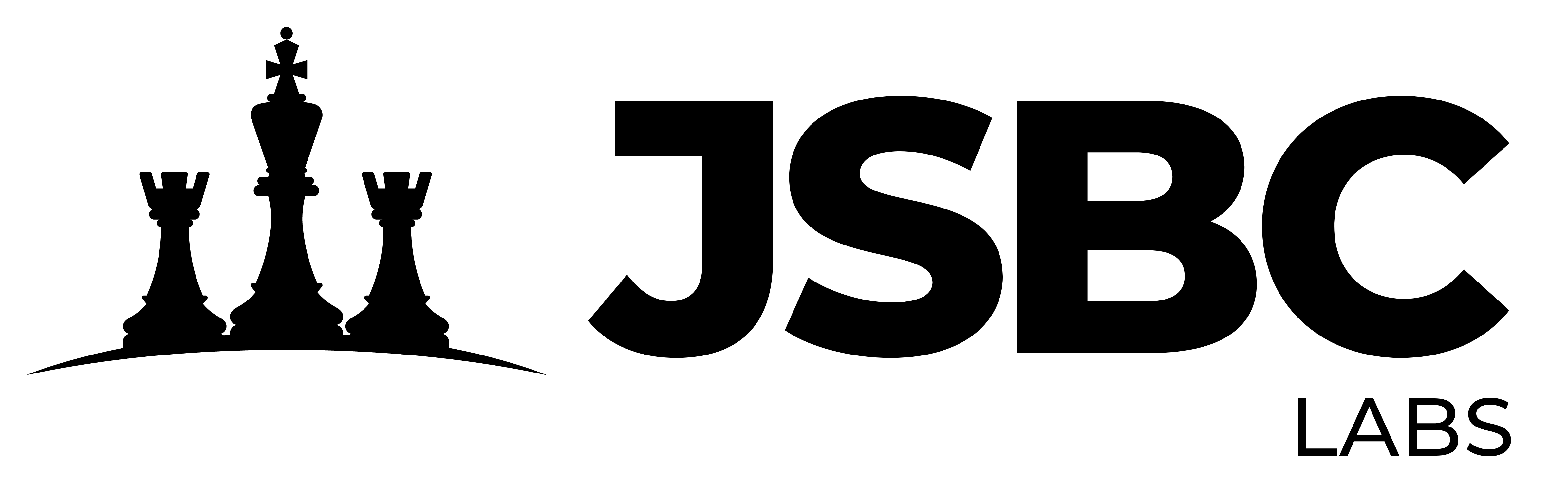




Leave a Comment