Salesforce is powerful on its own, but integrating it with your favorite tools makes it even more effective. By connecting Salesforce with email, marketing, finance, and communication platforms, you can streamline workflows, improve collaboration, and eliminate manual tasks. As a result, your team works more efficiently and focuses on what truly matters—growing your business.
1. Top Salesforce Integrations for Business
Integrating Salesforce with the right tools not only helps you centralize customer information but also boosts productivity and reduces errors. Here are some of the most valuable integrations:
- Slack – Helps teams collaborate on deals, receive real-time notifications, and automate workflows effortlessly.
- Outlook & Gmail – Syncs emails, schedules meetings, and logs interactions directly in Salesforce, ensuring better communication.
- Mailchimp – Automates email marketing and tracks campaign engagement to improve lead nurturing.
- QuickBooks – Manages invoices, processes payments, and updates financial data within Salesforce for better accounting efficiency.
- Zoom & Microsoft Teams – Schedules, tracks, and follows up on virtual meetings with ease, keeping client interactions well-organized.
- Google Drive & Dropbox – Stores and retrieves important customer-related documents in one place, so nothing gets lost.
Pro Tip: If a direct integration isn’t available, use tools like Zapier or MuleSoft to connect Salesforce with thousands of apps seamlessly. This way, you can still automate tasks and improve efficiency.
2. How Integrations Enhance Productivity
When Salesforce integrates with external platforms, your teams not only work smarter but also reduce time-consuming manual tasks. Here’s how:
- Automated Data Syncing – Eliminates the need for manual data entry by transferring information automatically.
- A Unified Customer View – Consolidates all interactions, emails, and transactions in one place, helping teams make informed decisions faster.
- Faster Collaboration – Enables sales, marketing, and support teams to share data seamlessly and stay aligned.
- Improved Reporting – Combines data from different sources to provide deeper insights for smarter business strategies.
Examples:
To illustrate the power of integrations, here’s how different teams benefit from them:
- A sales team using Outlook + Salesforce → Automatically syncs emails and calendar events, preventing missed follow-ups.
- A marketing team using Mailchimp + Salesforce → Logs engagement data directly into Salesforce, making lead scoring more accurate.
- A finance team using QuickBooks + Salesforce → Allows sales teams to track invoice status in real time, leading to better cash flow management.
In conclusion, integrating Salesforce with your existing tools saves time, reduces errors, and enhances team collaboration.
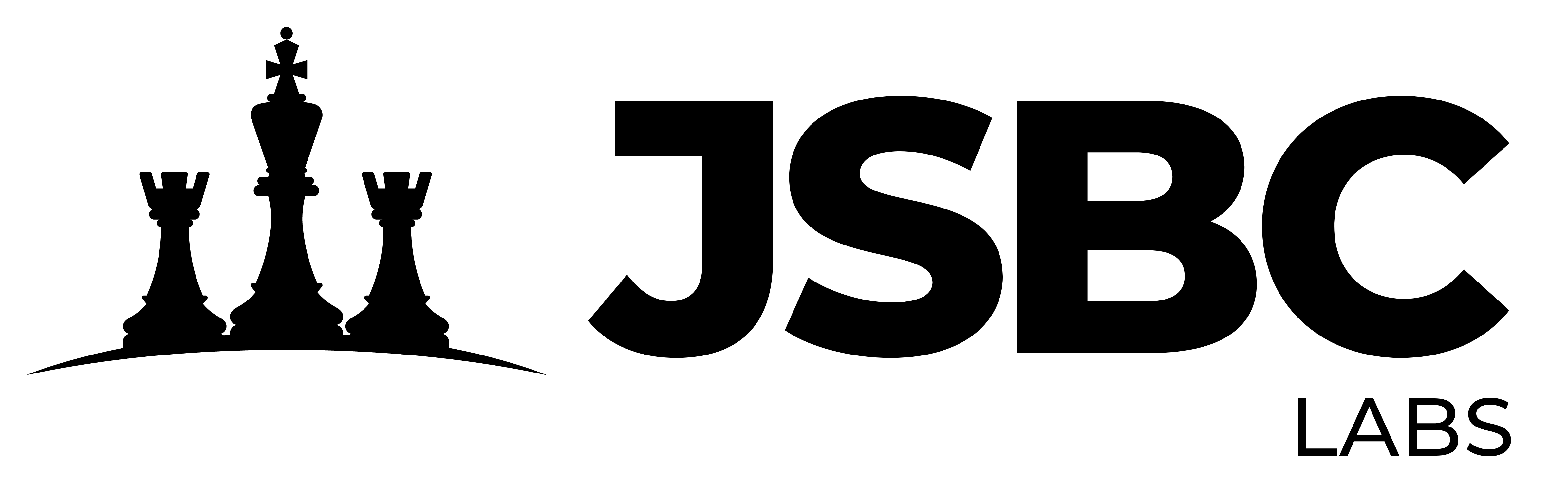
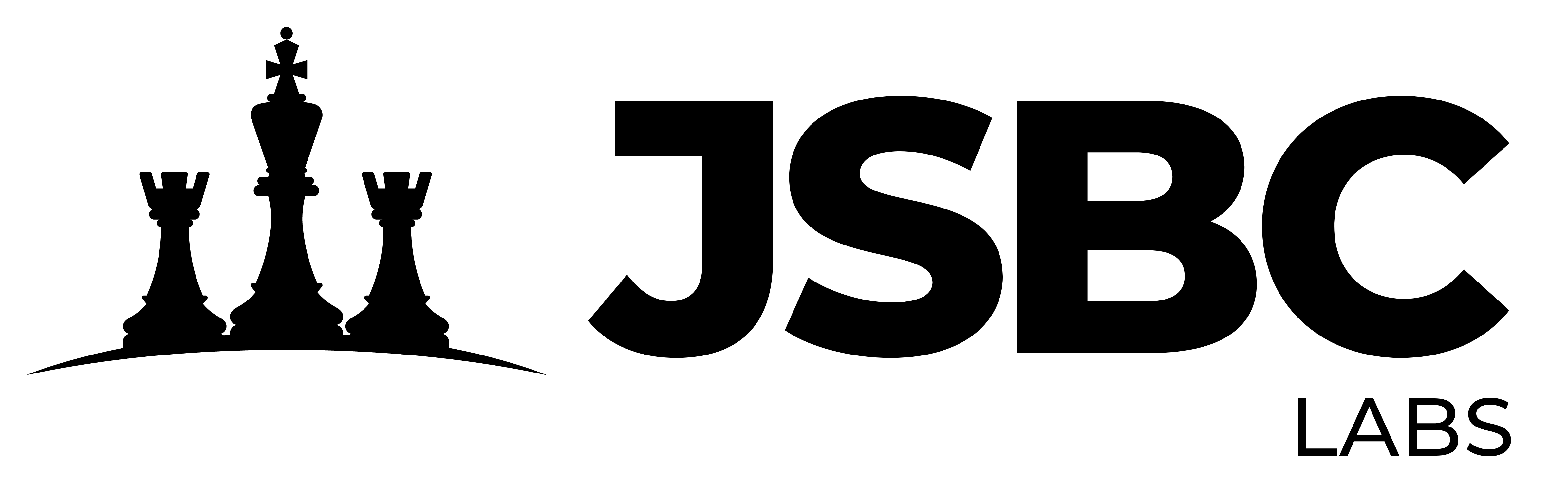




Leave a Comment