The Salesforce Spring ’25 release is just around the corner, and it’s packed with exciting updates and features designed to enhance your Salesforce experience. For businesses using Salesforce CRM, this release offers significant opportunities to improve processes, optimize performance, and deliver greater value to your customers. As such, here’s a comprehensive guide to help admins and businesses prepare effectively for the release:
Key Dates to Remember
- December 19: Pre-Release Orgs Open
- Sign up for a Developer Edition pre-release org to explore Spring ’25 features in a safe, standalone environment.
- In addition, if you already have a pre-release org from Winter ’25, log back into it to access Spring updates.
- December 31: Release Notes Available
- Dive into detailed release notes on Salesforce Help to explore features across products.
- Moreover, join the Release Readiness Trailblazer Community for insights, updates, and discussions.
- January 2 (Before 5 PM PT): Sandbox Refresh Deadline
- Refresh your sandboxes to test Spring ’25 features against your customizations.
- Additionally, use the Salesforce Sandbox Preview Guide to manage your sandbox instances and decide whether to stay on the current release or upgrade to the preview.
- January 3: Sandbox Preview Begins
- Test new features in a preview sandbox environment to ensure compatibility with your organization’s customizations.
- Furthermore, review Release Updates in Setup to activate updates that improve security, usability, and business logic.
- January 16: Spring ’25 Admin Features Highlighted
- Salesforce will share a detailed blog post highlighting top features for admins, along with additional resources to help you get release-ready.
- Production Release Dates:
- January 10, February 7, February 14.
- Therefore, check the Salesforce Maintenance Calendar to see when your instance will receive Spring ’25 updates.
How This Impacts Your Business
Businesses leveraging Salesforce CRM can expect Spring ’25 to bring enhancements that directly impact customer management, sales processes, and operational efficiency. Here’s how these updates will benefit your organization:
- Enhanced User Experience
- Impact: Improved usability and intuitive features will boost productivity by simplifying navigation and workflows.
- Action: For this reason, train your teams on these updates to ensure quick adoption and better performance.
- Upgraded Automation and AI
- Impact: Expanded AI capabilities and automation tools will streamline repetitive tasks, enabling your staff to focus on high-value activities like customer relationship building.
- Action: Consequently, review the updated automation tools in Setup and explore opportunities to integrate them into your workflows.
- Stronger Security Features
- Impact: New security updates will enhance data protection, ensuring compliance with industry regulations and safeguarding customer trust.
- Action: Thus, activate security-related updates in Setup and educate your teams on new protocols.
- Improved Reporting and Insights
- Impact: Advanced reporting tools and analytics will provide deeper insights into customer behavior and business performance, empowering data-driven decision-making.
- Action: As a result, leverage the updated reporting tools to refine your strategies and optimize your operations.
- Faster Customization
- Impact: Enhancements to customization tools will help tailor Salesforce to your unique business needs more efficiently, saving time and resources.
- Action: In this case, work with your admins and developers to take advantage of these tools for faster deployment of updates and solutions.
How to Prepare for Spring ’25
- Explore Early: Use pre-release orgs to familiarize yourself with features and assess their potential impact on your workflows and business outcomes.
- Plan Your Testing: Refresh your sandboxes and test features thoroughly against your organization’s customizations to avoid disruptions.
- Stay Informed: Additionally, engage with the Trailblazer Community for discussions, tips, and shared resources from Salesforce experts.
- Optimize Your Org: Review and activate key updates in Setup to improve performance, usability, and compliance.
Final Thoughts
Spring ’25 brings significant enhancements that empower admins and businesses to streamline processes, improve customer experiences, and achieve better outcomes. Therefore, by preparing early and leveraging the available tools, you can ensure a seamless transition and maximize the benefits of the latest updates.
Stay tuned for more updates and resources as we approach the release!
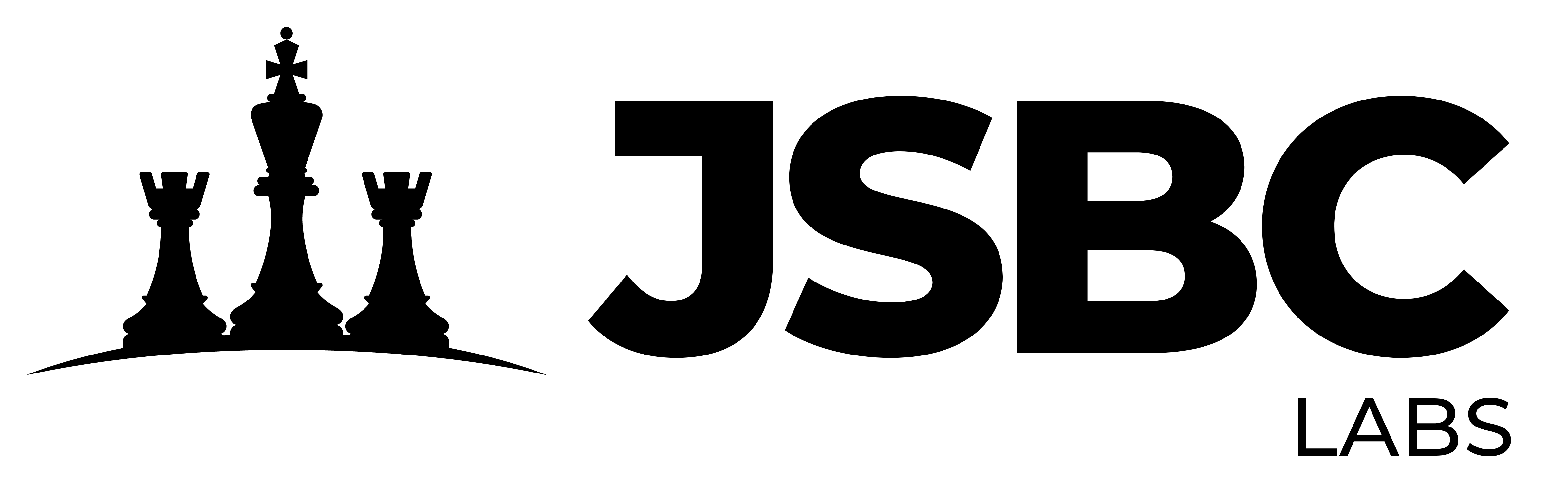




Leave a Comment