Implementing Salesforce is only the first step; however, ensuring your team actively uses it effectively is what truly drives success. Without proper adoption, you may end up with messy data, missed opportunities, and inefficient processes. To help you avoid these pitfalls, we’ll cover the best strategies to maximize Salesforce adoption and ensure long-term success.
1. Training Your Team Effectively
A well-trained team is far more likely to embrace Salesforce and use it to its full potential. Therefore, it is essential to provide the right training approach. Here’s how to set them up for success:
- Customize Training by Role – Since sales reps, marketers, and customer support teams all use Salesforce differently, it’s important to provide role-specific training tailored to their daily workflows.
- Use Hands-On Learning – Instead of relying solely on presentations, incorporate interactive training sessions, sandbox environments, and guided walkthroughs to help users gain confidence faster.
- Leverage Salesforce’s Training Resources, including:
- Salesforce Trailhead – Free, interactive learning modules that cover various Salesforce features.
- In-App Guidance – By setting up tooltips and walkthroughs within Salesforce, you can guide users in real-time.
🔹 Pro Tip: To reduce repetitive support requests, create Quick Reference Guides or Video Tutorials for common tasks.
2. Common Salesforce Mistakes to Avoid
Even experienced users sometimes make mistakes that reduce Salesforce’s effectiveness. To ensure smooth adoption, be mindful of these common pitfalls:
- Not Defining Clear Processes – Without structured workflows, teams may input data inconsistently, which can lead to errors and inefficiencies. Consequently, establishing well-documented processes is crucial.
- Overcomplicating Salesforce – Too many custom fields, unnecessary automation, or complex processes can quickly overwhelm users. Instead, start simple and scale as needed.
- Failing to Enforce Data Entry Standards – If data entry is inconsistent (e.g., missing fields, duplicate records), reports will become unreliable, leading to poor decision-making. Therefore, enforcing standards is essential.
- Ignoring User Feedback – When teams struggle with Salesforce, their frustrations can lead to low adoption rates. Thus, listening to their concerns and making necessary adjustments will improve user experience.
🔹 Pro Tip: Regularly review adoption metrics, such as login rates, record updates, and pipeline tracking, to identify areas for improvement.
3. Keeping Your CRM Data Clean & Organized
A well-maintained CRM is key to Salesforce success. On the other hand, a cluttered system filled with duplicates, outdated records, or missing information can result in poor decision-making. To prevent this, follow these best practices:
- Establish Data Entry Guidelines – Standardizing how data is entered—such as using proper naming conventions, required fields, and dropdown menus—ensures consistency.
- Deduplicate Records Regularly – Duplicate contacts and accounts can be a major issue. To address this, use Salesforce Duplicate Rules or third-party apps like DemandTools or Cloudingo.
- Archive or Delete Old Data – Over time, inactive leads, outdated opportunities, and unused reports can clutter your CRM. By routinely removing them, you maintain a clean and efficient database.
- Automate Data Validation – Setting up validation rules helps prevent incorrect or incomplete entries, ensuring data remains reliable.
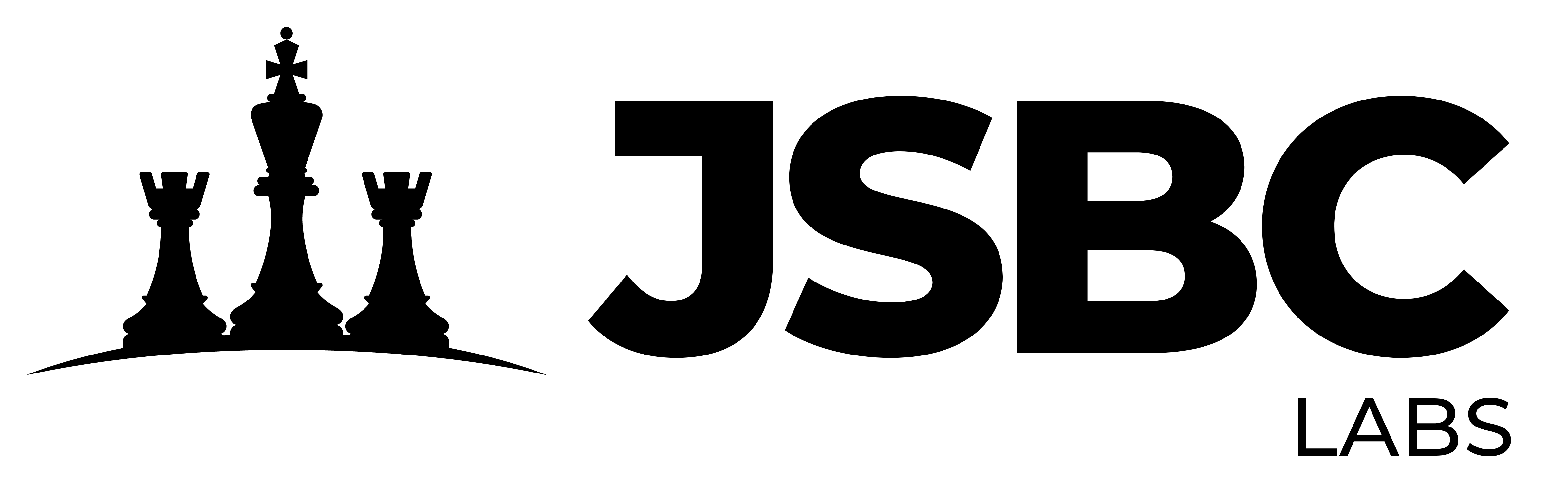




Leave a Comment