As your business grows, your Salesforce strategy must evolve as well. While the basics help you get started, simply maintaining the status quo will not be enough. To scale Salesforce effectively, you need custom development, enterprise-level optimizations, and long-term planning. Otherwise, you risk inefficiencies, system slowdowns, and limited functionality. Therefore, in this guide, we’ll cover how to take Salesforce to the next level and future-proof your CRM.
1. Custom Development & Lightning Components
Salesforce Lightning Components allow businesses to create custom UI elements, automate complex processes, and enhance the overall user experience. However, many companies fail to take full advantage of these powerful tools. To maximize their potential, consider the following:
- What Are Lightning Components?
- They are reusable building blocks designed to enhance Salesforce’s UI and functionality.
- More specifically, they enable you to:
- Customize record pages for different user roles, ensuring each team member sees only relevant data.
- Embed charts, reports, and automation tools directly in dashboards, making insights more accessible.
- Improve user experience with drag-and-drop UI elements, allowing for more intuitive navigation.
2. Scaling Salesforce for Enterprise Use
As your business expands, your CRM needs will inevitably become more complex. Consequently, optimizing Salesforce is essential to keep up with growing demands. Here are key strategies to ensure scalability:
- Optimize Performance:
- Use Indexed Fields to speed up searches and reporting, preventing system slowdowns.
- Regularly archive old records and logs to maintain system efficiency while keeping essential data accessible.
- Implement data partitioning for large datasets to enhance performance and reduce processing times.
- Ensure Enterprise-Grade Security & Compliance:
- Set up Role-Based Access Control (RBAC) to protect sensitive information and restrict unnecessary access.
- Utilize Field-Level Security & Encryption to comply with industry regulations such as GDPR and HIPAA.
- Implement Multi-Factor Authentication (MFA) to strengthen security and reduce unauthorized access risks.
- Enhance Cross-Team Collaboration:
- Integrate Slack for Salesforce to streamline communication, ensuring that teams stay aligned.
- Use Salesforce Customer 360 to unify sales, marketing, and support data, leading to more informed decision-making.
- Leverage Experience Cloud to create customer and partner portals, improving external engagement and service efficiency.
🔹 Pro Tip: To prevent performance issues from escalating, schedule regular system audits to identify bottlenecks and optimize workflows.
3. Planning for Future Growth
To ensure that Salesforce continues to support your long-term business goals, you must adopt a proactive approach. Otherwise, your CRM may become outdated and inefficient over time. To stay ahead, consider these best practices:
- Automate More Processes:
- As your team grows, expand Flow Builder & AI automation to minimize manual tasks and improve efficiency.
- Utilize Einstein Analytics to predict trends, allowing leadership to make data-driven decisions with greater accuracy.
- Prepare for Global Expansion:
- Set up multi-currency support to facilitate international sales and transactions without complications.
- Configure multi-language capabilities to accommodate diverse teams and customers, ensuring a seamless user experience.
- Maintain Continuous User Training & Adoption:
- Keep your team up to date by leveraging Trailhead & in-app guidance, ensuring continuous skill development.
- Conduct quarterly CRM reviews to assess adoption, identify inefficiencies, and optimize features based on evolving business needs.
🔹 Pro Tip: To avoid unnecessary costs, regularly re-evaluate Salesforce licenses & add-ons to ensure they align with your company’s current growth stage and budget.
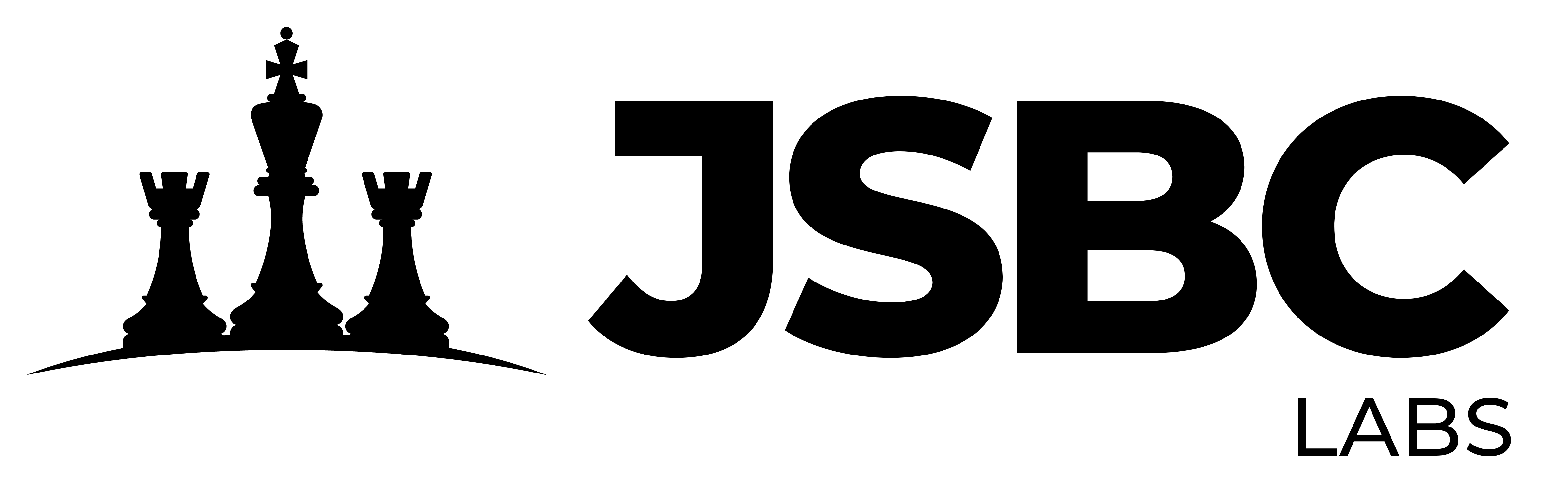




Leave a Comment