Customer support is essential for any business. However, managing inquiries efficiently can be challenging. Fortunately, Salesforce Service Cloud simplifies the process. It helps businesses handle inquiries, automate responses, and improve service quality. Whether managing support tickets, live chats, or knowledge base articles, Service Cloud streamlines operations. As a result, businesses can deliver a better customer experience.
1. Setting Up a Case Management System
A case in Salesforce represents a customer issue, question, or request. With Service Cloud, businesses can:
- Automatically log cases from emails, web forms, social media, or phone calls.
- Assign cases to the right agents based on expertise.
- Track case progress in real time to ensure faster resolution.
Key Features:
- Omni-Channel Routing – Directs cases to available agents automatically, ensuring faster response times.
- Case Escalation Rules – Ensures high-priority issues receive attention before deadlines are missed.
- Case Queues – Organizes and prioritizes support tickets so teams can manage workloads effectively.
💡 Pro Tip: To improve efficiency, enable Email-to-Case so customer emails convert into cases instantly.
2. Automating Support Workflows
Since support teams often deal with repetitive tasks, automation can significantly improve response times. With Service Cloud, businesses can:
- Send instant replies to common customer questions, reducing wait times.
- Assign tasks based on workload and expertise, ensuring a balanced distribution.
- Trigger reminders for unresolved cases nearing SLA deadlines to prevent delays.
Key Automation Tools:
- Macro-Based Quick Actions – Automates repetitive support tasks, saving agents time.
- Case Milestones – Tracks response and resolution times, helping meet SLAs.
- AI-Powered Chatbots (Einstein Bots) – Instantly provides answers to FAQs, improving self-service.
💡 Pro Tip: In addition to automation, setting up a Self-Service Portal allows customers to find answers independently, reducing case volume.
3. Improving Customer Satisfaction with Service Cloud
Fast, efficient, and personalized support is crucial for customer satisfaction. With Service Cloud, businesses can:
- Manage live chat, social media, email, and phone inquiries from a single dashboard, ensuring seamless communication.
- Use AI-driven insights to analyze customer sentiment and improve interactions.
Build a Knowledge Base with FAQs and guides so customers can find solutions quickly.
Key Metrics to Track:
- First Response Time (FRT) – Measures how quickly agents reply to inquiries, which directly impacts customer satisfaction.
- Case Resolution Time – Tracks how long it takes to resolve issues, helping identify areas for improvement.
- Customer Satisfaction Score (CSAT) – Collects direct feedback from customers to assess service quality.
By leveraging Salesforce Service Cloud, businesses can enhance customer support while improving efficiency and responsiveness.
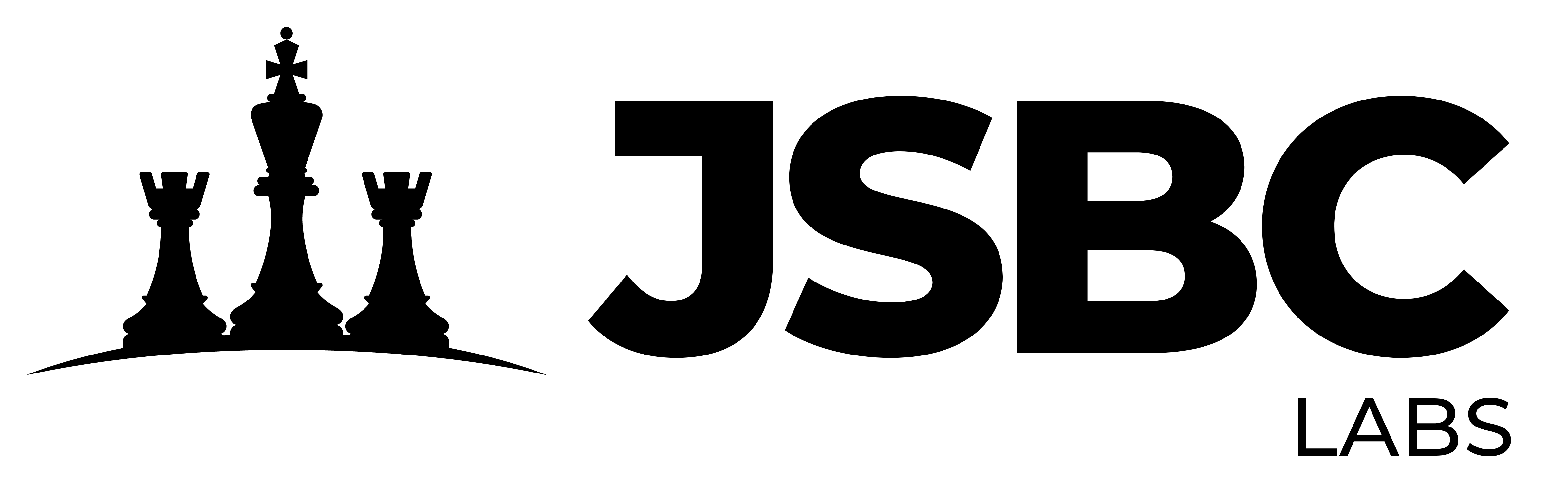




Leave a Comment